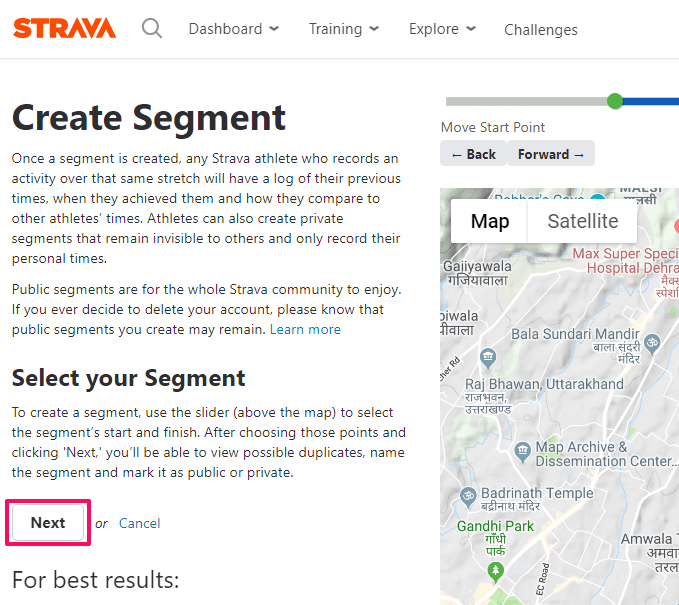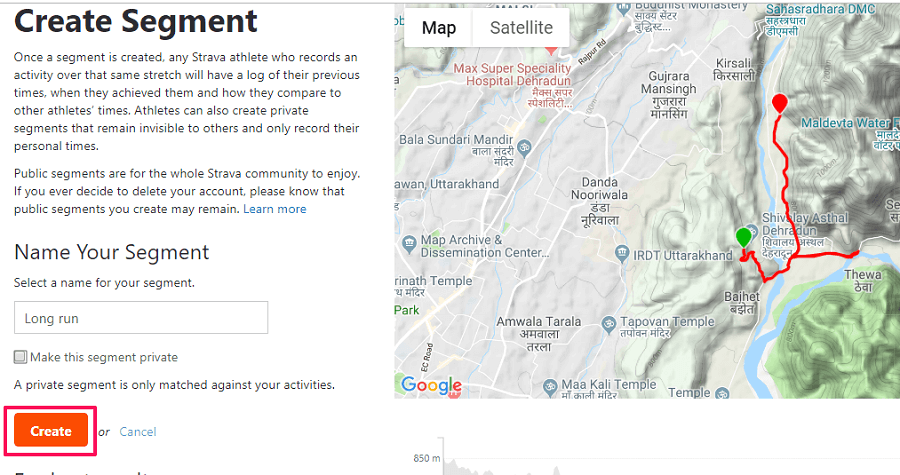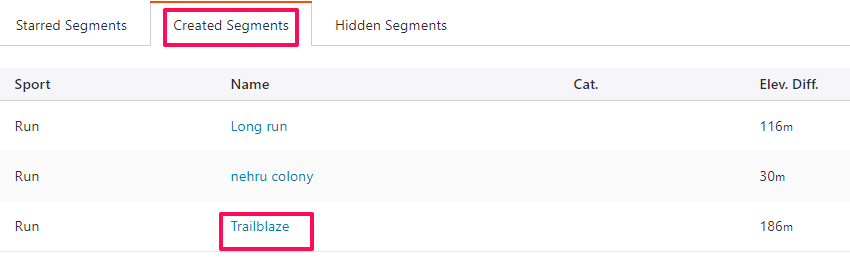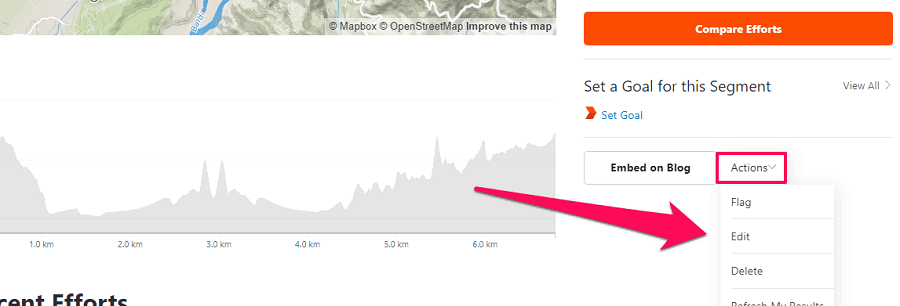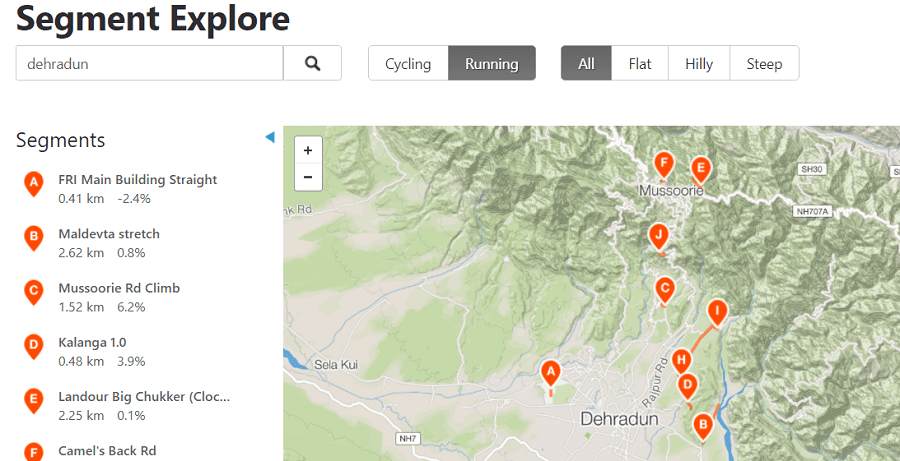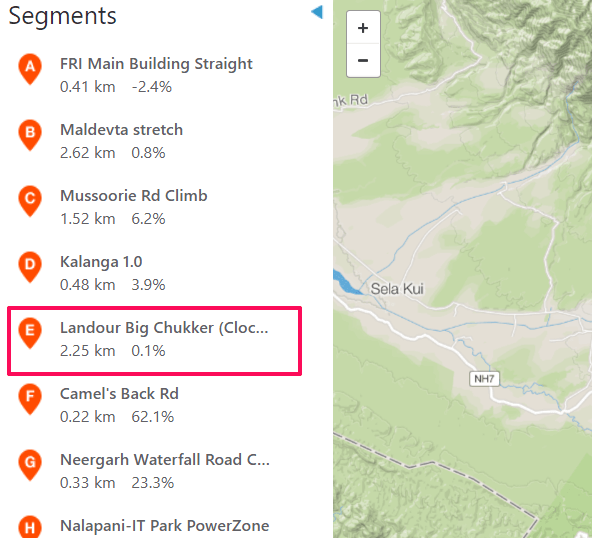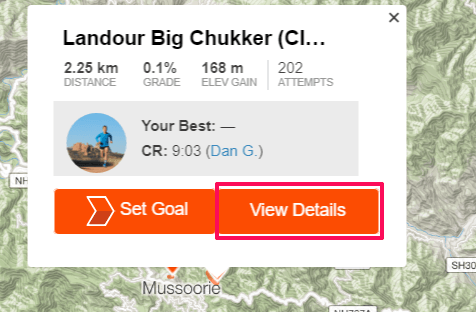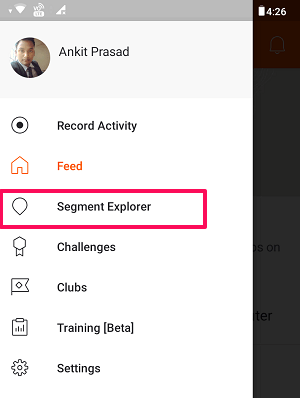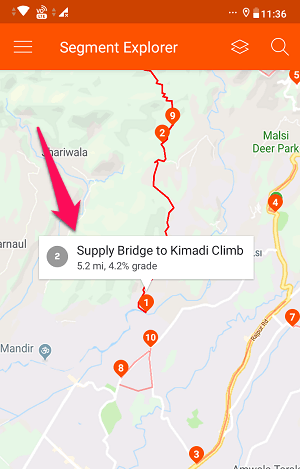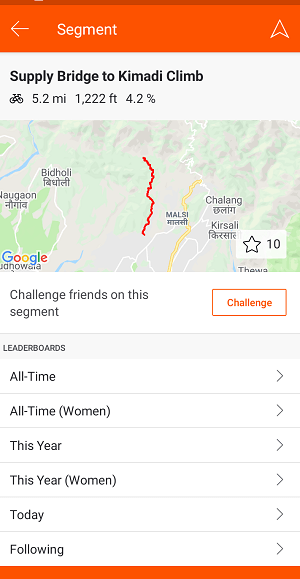Also, when you create a segment, Strava records other athletes time for that part of the route and shows it on the leaderboard. For a particular segment there is a separate leaderboard according to the time taken by an athlete to conquer that segment. However, you can make your segment private if you only want to compete with yourself, but what’s the fun in that? A little competition from others is always important in order to be the best at what you do. Enough said, let’s jump into the tutorial where you will learn to create, find and explore segments on Strava. Recommended Read: How To Create A Route On Strava
Create A Segment On Strava
The best part is that you don’t need Strava premium to make use of segments.
1 Create A Segment On Strava1.1 Smarter Way To Create A Segment2 Find Your Segments2.1 Edit Or Delete Strava Segments3 Explore Segments3.1 Explore And Use Segments On the Web3.2 Explore Segments On The App3.3 Conclusion
If you are new to Strava and have not used it for recording any activities yet, then you cannot create segments on it. That’s because you can only create a segment on your previously recorded activities. Also, you need to have access to a desktop as you can’t do this on the mobile app.
On your computer visit Strava and sign in to your account. Then navigate to Training > My Activities.
Next, under My Activites select the activity for which you would like to create a segment.
On the next page select the three dots icon on the left side and select Create Segment from the new menu.
Now on the create Segment page, use the slider at the top to create a segment in the selected activity. The green dot is for the starting point and the red one is for the end. You can also adjust the start and endpoint of the segment by clicking on the Back and Forward button below the slider. You can also take the help of the distance and elevation graph below the map to create a proper segment.
After that, on the left side under Select your Segment click on the Next button to proceed further.
Now, under Name your Segment, give your segment a proper name. You can name the segment anything you like but it’s better to name it after a landmark so that the locals can identify it easily.
Also, you can uncheck the Make this segment private box if you want to make the segment visible for the public. Lastly, click on the Create button to create your segment. With this, you have successfully created a segment on Strava. However, using this method it is a little tough job to create a segment because you cannot find the exact starting and ending point of the segment on the map itself. To find a better way to create a segment you can use the method below.
Smarter Way To Create A Segment
You need to start recording the activity when you reach the spot which you want to make the starting point of your segment. Now ride or run along the route and stop recording the activity exactly when you reach the desired endpoint of your segment. Once you do that, save the activity. Now, go home and follow the similar steps shown in the previous method on your desktop and make this entire activity as a segment. Doing this would save you from the headache of adjusting the slider to fix the starting and the ending point of the segment.
Find Your Segments
After creating a segment on Strava, if you want to view or edit it, you can do that by following these steps.
- On your Strava account go to Dashboard >My Segments
- Now under My Segments, select Created Segments.
Here, you will see all the segments created by you on Strava.
Edit Or Delete Strava Segments
If required you can edit or delete your segments. For that, select that particular segment under Created Segments.
On the next page, click on Actions on the right of the segment and from the drop-down menu select either Edit or Delete as per your choice.
If you choose Edit then you can follow the same steps as you followed while creating a segment. However, if you choose Delete then you will get a confirmation message before deleting the segment.
Explore Segments
Other than creating your own segments, you can explore segments created by others in your area. By exploring segments you can view the leaderboard for that particular segment or you can challenge your friends on this segment. Moreover, you get the Explore segment option on both the app and the web version of Strava.
Explore And Use Segments On the Web
- On the Strava, go to Explore > Segment Explore.
- On the next page, type your place in the search bar at the top and select your activity (Cycling or Running). You can also filter the terrain (Flat, Hilly, Steep) of the segments.
Now you will see all the segments created by others in your area in the map below the toolbar. 3. To use any of the segments, select it from the left side of the screen.
Now, you will get the preview of the segment from where you can Set your Goal for the segment or you can see more details about it by selecting View Details.
Now on this page, you’ll get all the information about the segment along with the Leaderboard.
Also, you can filter the leaderboard by age, weight, time and People You are following.
Explore Segments On The App
Open the Strava app on your Android or iPhone and tap on the menu icon at the top left corner in the case of Android. On iPhone, tap on the More icon at the bottom left corner. Then select Segment Explorer.
Now the map will load up with the segments in your area. If the location settings are turned off on your phone then you can search for your location by tapping on the search icon at the top.
To use a segment tap on the corresponding number location pin and then tap on the segment name as shown in the screenshot below.
Here you can see the leaderboard and all relative information about the segment. Moreover, you can challenge your friends on this segment by tapping on the Challenge button.
So that’s how you explore and use segments on the web and the Strava app.
Conclusion
Segments are an added advantage that Strava provides to its users. With the help of these segments, an athlete can be more competitive and enhance their performance. If you are an athlete, then you should definitely try segments on Strava. We hope you liked our tutorial and will share it with other athletes as well. Save my name, email, and website in this browser for the next time I comment. Notify me of follow-up comments via e-mail.
Δ