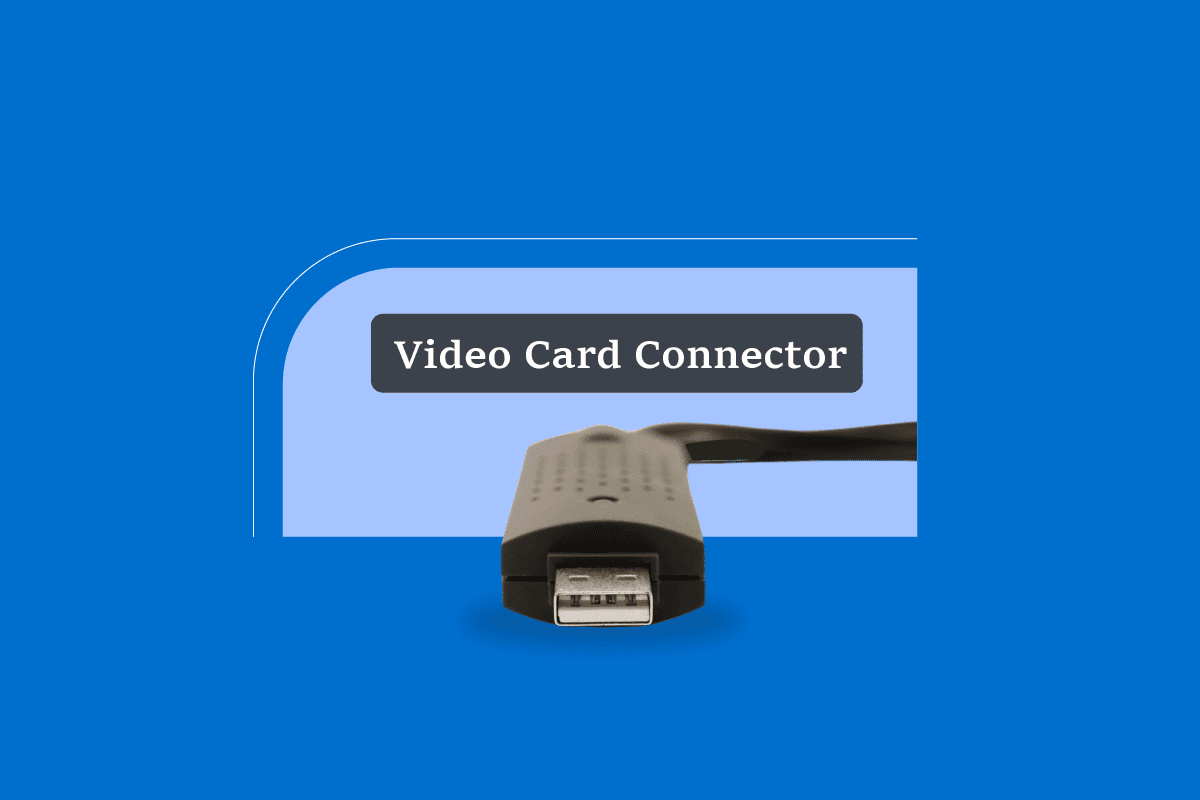Types of Video Card Connector Explained
Here, we have explained about types of video card connector and computer display cable types in detail.
Types of Video Card Connector Explained What is a Video Card? Video Card Connector Types 1. PCI Express x16 Connector 2. 6-pin Connectors 3. 8-pin Connectors 4. 12-pin Connector Computer Display Cable Types 1. DVI Cable 2. HDMI Cable 3. USB Cable 4. VGA Cable
What is a Video Card?
It is important to understand what a video card is to understand many other concepts explained in the article later. A video card is a hardware device that calculates and controls the appearance of an image on a screen. It improves the quality of the display. This hardware is responsible for the processing of graphics. It is connected to the motherboard of a computer. The graphic cards of modern days come with a variety of ports that connect to external devices such as TV or monitors to display better video and audio. We will now learn about Video Card connector types and the different purposes they are used for. Given below is a list of best video connector types. Note: A top-notch graphics card can place a great deal of burden on the power supply of the device and that is something you should avoid.
Video Card Connector Types
Following are types of video card connector.
1. PCI Express x16 Connector
This is the most common interface of motherboards used in our devices such as PCs. Earlier Motherboards used to have ISA Slots and they were used to connect everything to the computer and not just graphics cards. As PC technology advanced, ISA slots were not fast enough for Computer Graphics. In 2004, PCIe was launched, which stands for Peripheral Component Interconnect Express. It was a higher-speed version of regular PCIs. These PCIe slots come in different sizes. For example: PCIe x1 or PCIe x16 slots. PCI Express communicates data to and from slots in something called lanes. You can visualize the data flowing here as a line of people or objects. If one lane of people or more precisely data travels to a PCIe slot, then it is a PCIe x1 connector. If we want to get more data to the card, we can’t increase the speed of the card, but we can add more lanes. So, if increase the number of lanes by 4, then we get PCIe x4. In this case, we get 4 more lanes for the data to travel then we 4 times as much data as well as 4 times the data transfer rate. If we can increase the lanes by a factor of 16, we get PCIe x16 connectors which is the most modern of video card connector types. Some features of PCI Express x16 connectors are
It supplies 75W to Graphics Cards. Data flows in lanes. It is sufficient for mid-range graphics cards. It is sufficient for higher mid-range and high-range graphics cards. These graphics cards require an external connection for which we use 6-pin and 8-pin connectors.
The below-mentioned connectors will connect to individual components of a computer such as graphics cards. As technology progressed, we need more powerful connectors to supply more power to the CPUs; that is when the 8-pin connector was added. The 6 and 8-pin PCIe power connectors are also used to supply high-end PCI-Express video cards additional power for them to run. These connectors do not plug into the motherboard, they plug directly into the video card, and depending on that video card, they will use either the 6 or 8-pin connectors or both at the same time.
2. 6-pin Connectors
These connectors can be used to supply an extra 75 Watts of energy to our Graphical Processing Unit. A PCIe x16 connector is used to supply 75 Watts of energy as well, and by adding a 6-pin connector, we get an additional 75 Watts of energy, which adds up to a total power consumption of 150 Watts. If your graphics cards consume more than 75 Watts of energy, then they will come with a 6-pin PCI Express connector. Mid-range graphics cards use 6-pin connectors. Also Read: Top 18 Best Fan Speed Controller Software
3. 8-pin Connectors
As the name suggests, it is an 8-pin connector that plugs into the motherboard that supplies more power to the newer, power-hungry CPUs. These pins are used to deliver 150 Watts of energy to your graphics card. By using an 8-pin connector, a graphics card can get a total of 225 Watts of energy; 75 W from the PCIe x16 and 150 W from the 8-pin connector. The most modern and top-notch graphics cards come with an 8-pin connector. Some extremely power-hungry graphics cards can have one 6-pin connector and one 8-pin connector or two 8-pin connectors as well.
4. 12-pin Connector
When NVIDIA made its most powerful graphics card, it needed a lot of extra power; that is when the 12-pin Connector was introduced. It is almost the same size but has more power than an 8-pin connector. Also Read: Top 14 Best Graphics Card for Linux
Computer Display Cable Types
It is important to understand computer display cable types because it plays a crucial part in the connection of a monitor with the CPU. These cables are also required for the connection of your TV and video player. The list given below will help you understand various computer display cable types as well as best video connector types
1. DVI Cable
DVI stands for Digital Video Interfaces. Usually, video cards with a low price are equipped with DVI. It supports a maximum resolution of 1920×1080 pixels, but more expensive video cards also support a resolution of 2560×1600 pixels. Some features of a DVI cable are
It is used to transmit video signals in digital format. It is used for LCDs. It operates at a very high signal. It transmits both analogs as well as digital signals.
2. HDMI Cable
HDMI stands for High Definition Multimedia Interface. Most modern household devices such as LCD TVs, projectors, Blu-ray players, etc. are equipped with a HDMI port. Every modern laptop and PC ‘s equipped with an HDMI port as well to enable you to connect to a home theatre or an LCD TV. Even here, the signal is transmitted in a digital format. Some features of HDMI cables are
It supports audio transmission along with video transmission. There is no need to use a separate speaker. It supports high resolution. It has long cables which can go up to 30 meters. It is supported on many devices.
3. USB Cable
USB stands for Universal Serial Bus. It is usually used to connect our computers with other devices to share files and transfer data. Some features of a USB cable are
It is not expensive. It is easy to use. It has various sizes and connector types. Its cables are small in length.
Also Read: 20 Best Android Gaming Consoles
4. VGA Cable
VGA stands for Video Graphics Array. It only connects video signals and not audio. It was created by IBM and is outdated. It can be used only when you have no other options available. It has a blue trapezoidal interface and transmitted analog signals. But as flat-screen LCD TVs started to appear, they required a greater resolution and slowly VGA started to become redundant. Although they are rarely used today, various devices such as televisions, projectors, monitors, etc. Come with a VGA port. Recommended:
How to Make Instagram Avatar 12 Best HDD Cloning Software What is RAM and ROM? Differences and Comparison 8 Best GPU Support Bracket
We hope this video has helped make you understand various video card connector types. This information can be especially useful if you are a gamer. Understanding these computer display cable types can be helpful if you are looking to improve your video quality or the overall experience of your graphics card. If you have some input of your own or would like to share your thoughts on this article, please let us know in the comments section down below.